The automatic table of contents, which is based on the subdivision of an article using headings (see Help for users ), is part of the context area on the right-hand side of the screen.
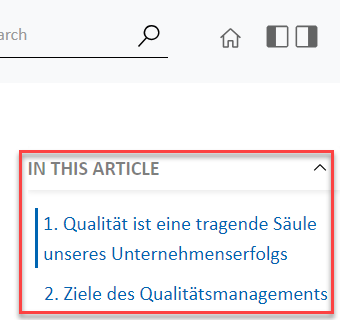
It is displayed by default if available. You can deactivate it via the Web.config file (see Setting and configuration) and influence the number of levels to be displayed.
<add key="AutoGenerateTableOfContent" value="true" />
<add key="TableOfContentMinimumStructureLevel" value="1" />
<add key="TableOfContentMaximumStructureLevel" value="3" />
|
AutoGenerateTableOfContent |
Display of the table of contents under "In this article" |
true or false |
|
TableOfContentMinimumStructureLevel |
Top level for table of contents |
Standard 1 |
|
TableOfContentMaximumStructureLevel |
Lowest level for table of contents |
Standard 3 |